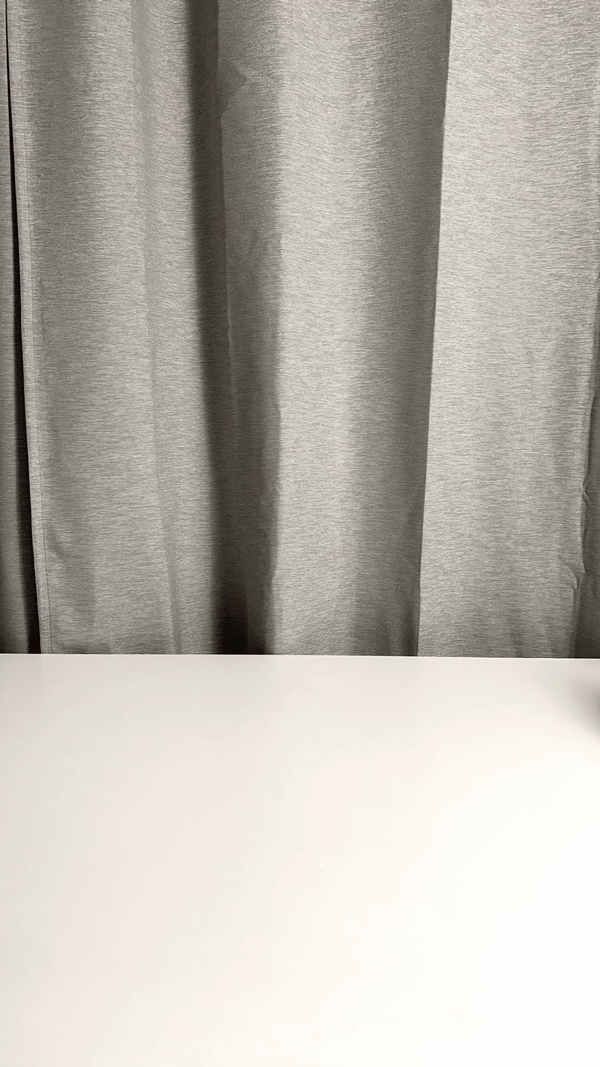Elf Has a Message | Elf on the Shelf Ideas 2022
IT’S THE FESTIVE SEASON!! And we here at Life Lapse are knee deep in all things fabulously Festive! We’re whipping out the hot cocoa (you may have caught our recent stop motion tutorial on our social feeds on just that topic), baking up a storm, and doing anything else that has a touch of cozy Festive vibes, while all the hits play on repeat!
We hope you will indulge in some Festive cheer with us as we do our best to keep the Christmas magic alive. What better way to do that than to use stop motion to bring all your favorite Christmas characters to life including the infamous Elf on the Shelf!
What you’ll need:
iPhone or Android with our app, Life Lapse
Tripod or DIY tripod
Elf on the Shelf, of course
Props: in this case, we used a sleigh and some presents from the dollar store, some card stock, markers to write your message and a bamboo skewer (to attach the sign to and keep it in place). You can use whatever you have around the house!
Step 1: Set up your Elf in the sleigh with the homemade sign, and lock exposure, focus and white balance to make for a smooth transition. Set up your interval timer to take a photo every 5 or 10 seconds or use a bluetooth remote if you have one with the pro version of our app.
Step 2: Start with Elf in the sleigh on one side out of shot. Take a photo.
Step 3: Move the sleigh a little bit (now in camera). Wait for a photo to be taken.
Step 4: Continue until the sleigh and Elf are in the middle of the shot. Make sure to only move Elf a little at a time, so that the video is the smoothest it can be!
Step 5: Launch the editor. Speed up the video, freeze the end frame, adjust the brightness, or make any other adjustments to perfect the video.
Step 6: Save and share! Tag us @lifelapse_app or using our hashtag, #lifelapse. For Elf on the Shelf content only, take a look at our hashtag #elfontheshelfvideo