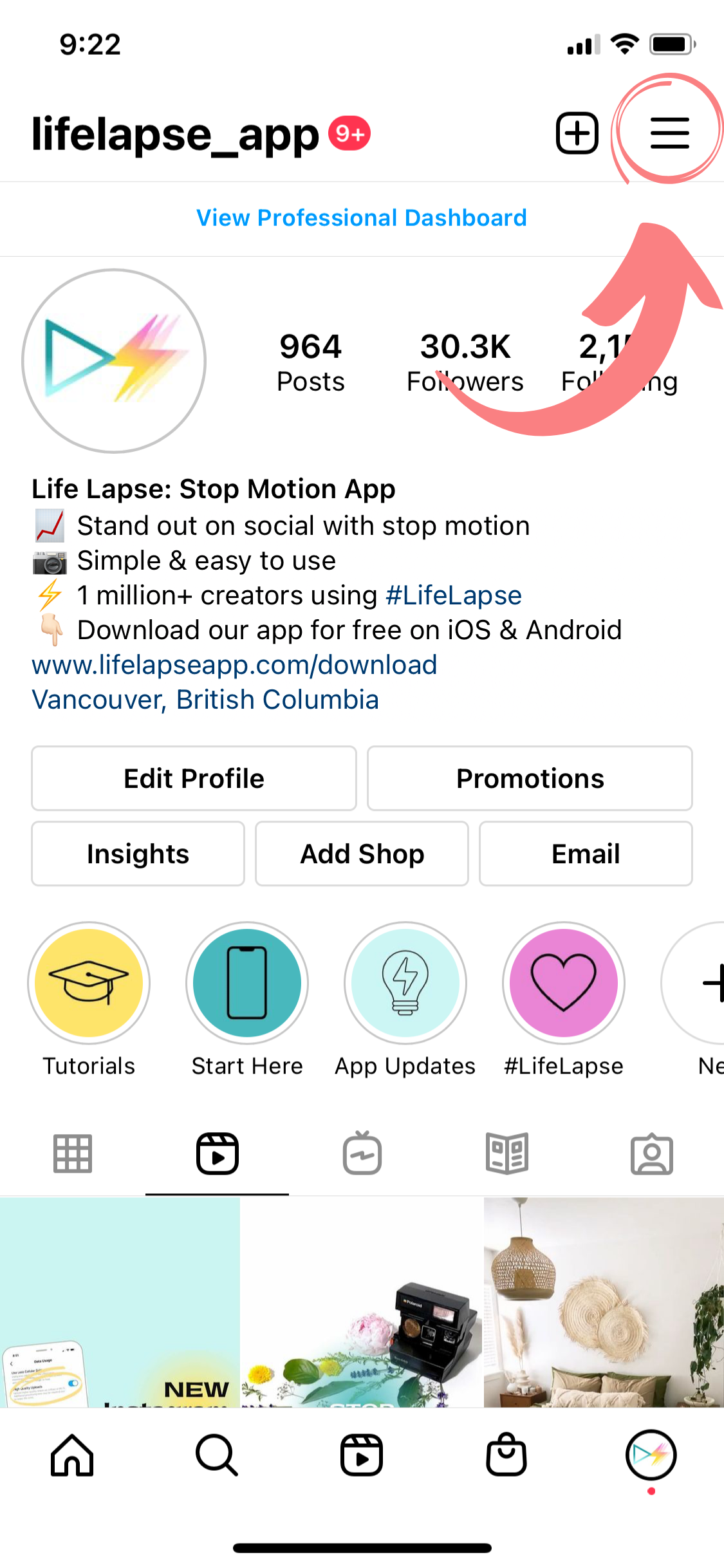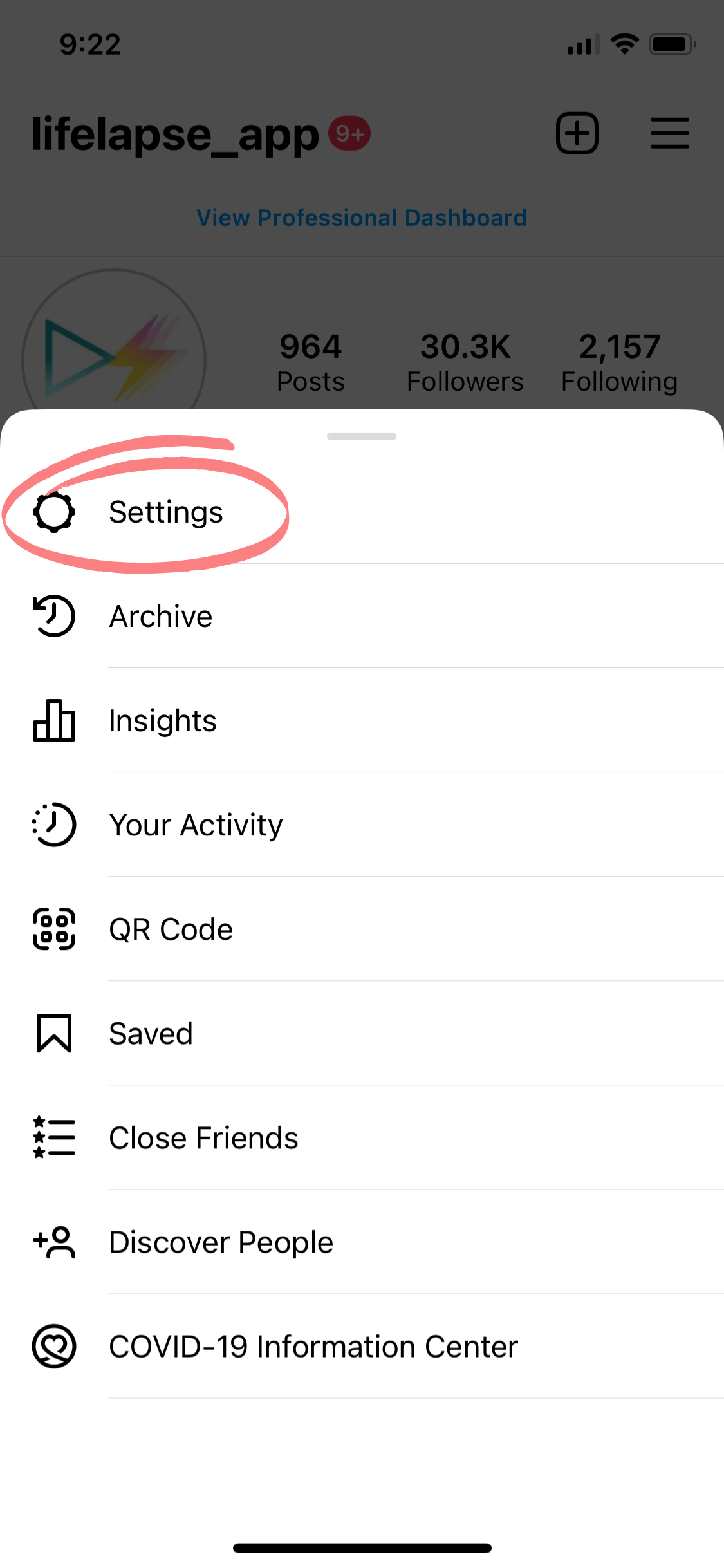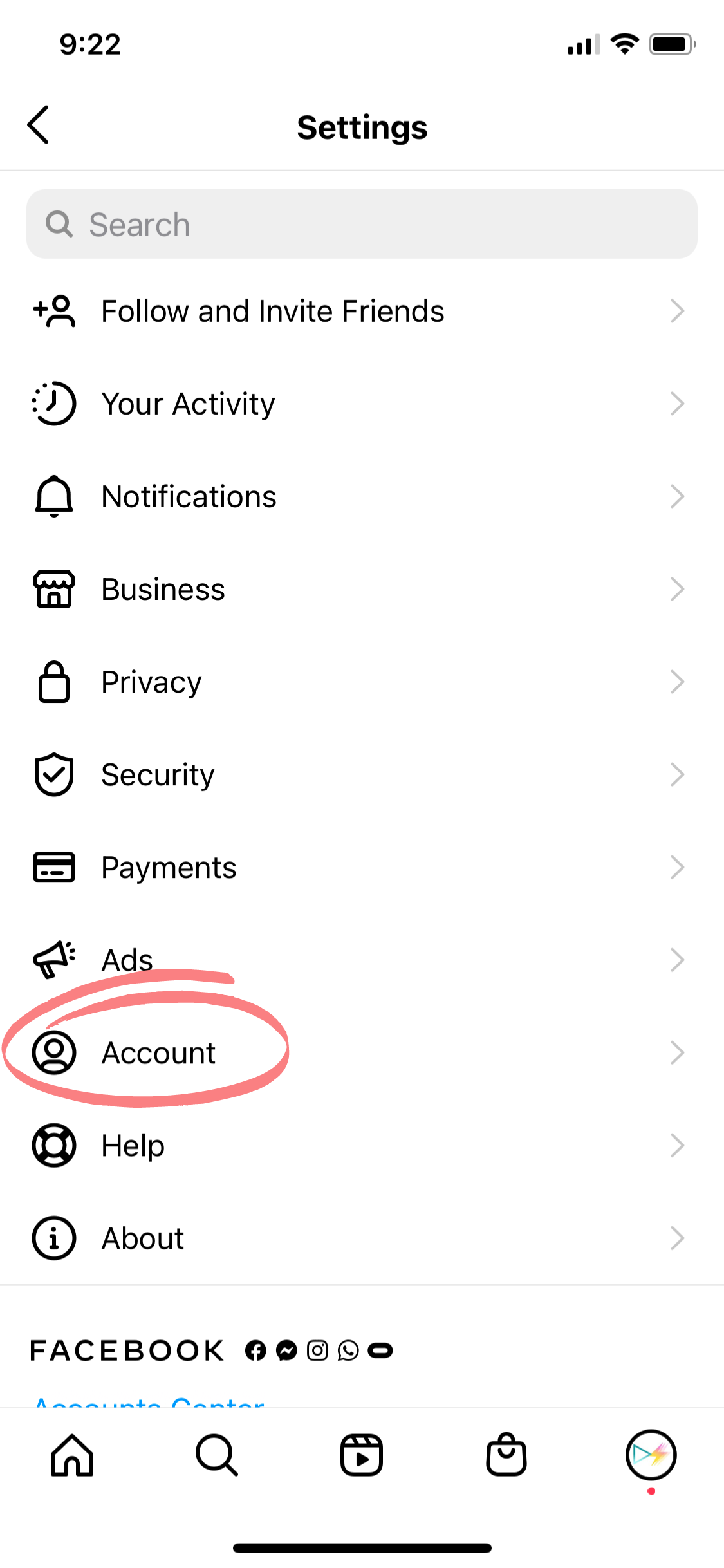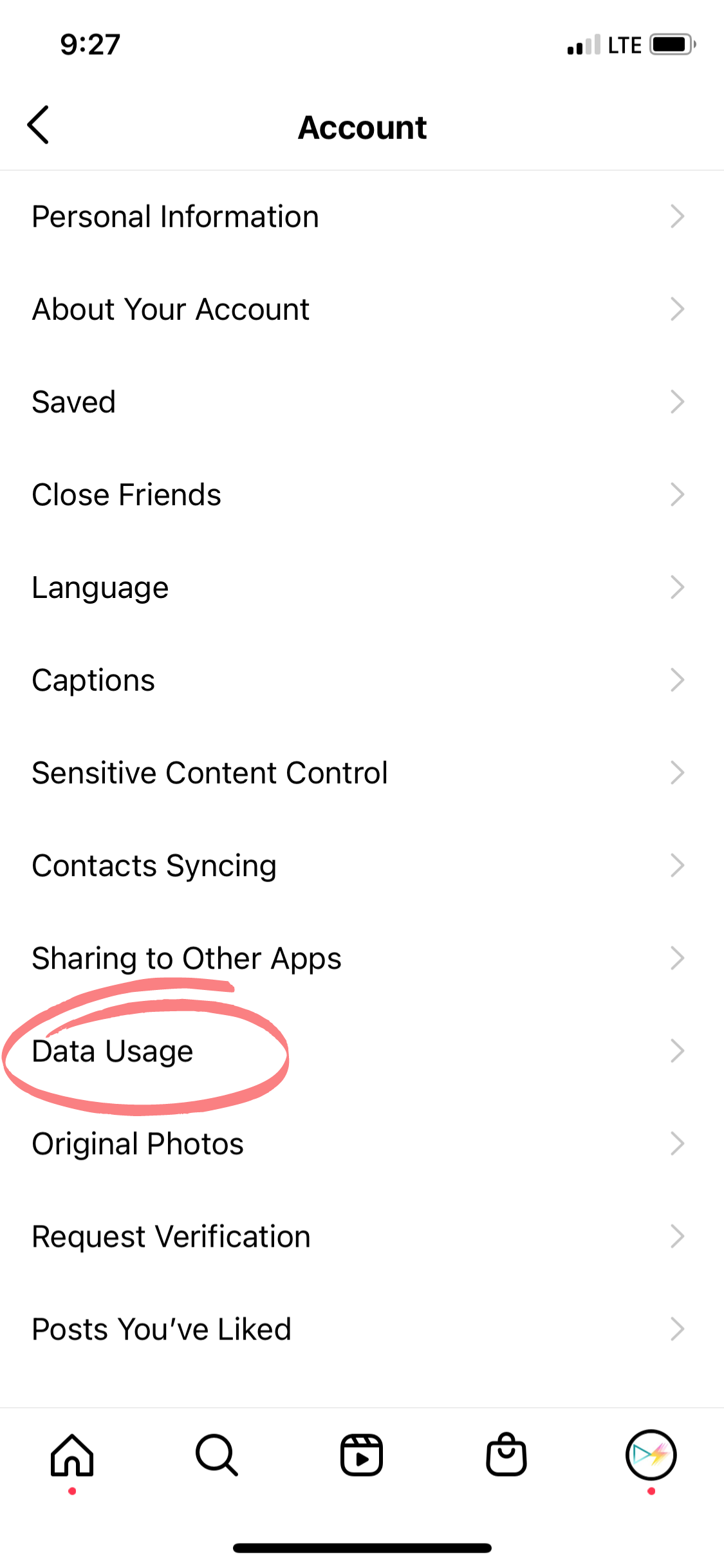How to make your video quality better on Instagram - July 2021 Update
We discovered a new video setting on Instagram that will make the quality of your video uploads to Instagram MUCH better! We learned about this on Brittany Ng’s TikTok video and wanted to give it a test to see if it really worked. Well, long story short - we definitely see a difference in the uploads!
We’ll walk you through the step by step on where you can find this setting and then show you the differences in our uploads so you can be the judge for yourself.
How to upload high quality videos on Instagram
Step 1: Head to your Instagram settings
Step 2: Click on Account
Step 3: Click on Data Usage
Step 4: Toggle on High Quality Uploads - note: when we first went to this setting, it was automatically turned off
Step 5: Upload your video!
Here are the two examples to show you the comparison
Video with the setting toggled ON:
Video with the setting toggled OFF
Both videos were taken on the same iPhone and have the same quality when looking at the videos on our phone. The video with the setting toggled on turned out much crisper when uploaded to Instagram compared to the second video.
If you try this for yourself and let us know if you see a difference!