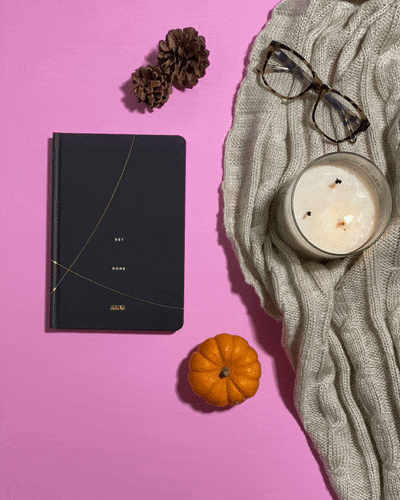Tapping Flat Lay Video Tutorial | Fall Content Ideas for Instagram
Say it with us: SWEATER WEATHER IS THE BEST WEATHER! 🍁
Here in Vancouver, sweater weather is over half the year, which leaves us ample time to churn out cold-weather content! But for the rest of you, there’s probably actual seasonal weather instead of just...cold.
If you’re looking to get your followers amped up on some fall content (even if it’s less than autumnal outside), look no further! A few weeks ago, we create a bunch of fall-themed content in only 4 hours! And now, watch out for the 15 fall-themed video tutorials coming your way, as we head straight into the rainy season.
This stop motion tapping flat lay is sure to charm everyone’s hearts. Keep reading to see exactly how we achieved these eye-catching results.
What you’ll need:
iPhone or Android and the Life Lapse app
Tripod or DIY tripod
assorted clothing, such as a sweater, pants, and boots
Bluetooth remote (optional)
This stop motion video is easiest to shoot with two people! However, it is still possible to do it yourself!
Step 1: Set up your phone to shoot overhead. If you do not own an overhead tripod, make sure to check out our tutorial on how to make a DIY Tripod. Place all the items in frame as we will be shooting in reverse, and lock your exposure and white balance.
Step 2: Person 1 should place their hand at the edge of the frame, slowly moving it towards an item (in this case, boots) as Person 2 continually takes photos. Small movements are key for a smooth transition.
Step 3: Once Person 1 has reached the item, Person 2 needs to remove the boots while Person 1 keeps their hand in the same position. Make sure their hand still aligns with the ghost feature. Take a photo.
Step 4: Once the boots are gone, Person 1 will remove their hand from the frame, slowly, while continually shooting.
Step 5: Repeat this process with all the items in the frame.
Step 6: Once you have finished, hit play to launch the editor! Crop the video, speed it up, and adjust the brightness if needed!
Step 7: Save and share! You can tag us @lifelapse_app or the hashtag #lifelapse.
Make sure to follow us on Instagram or check out our YouTube channel for more fall content ideas!