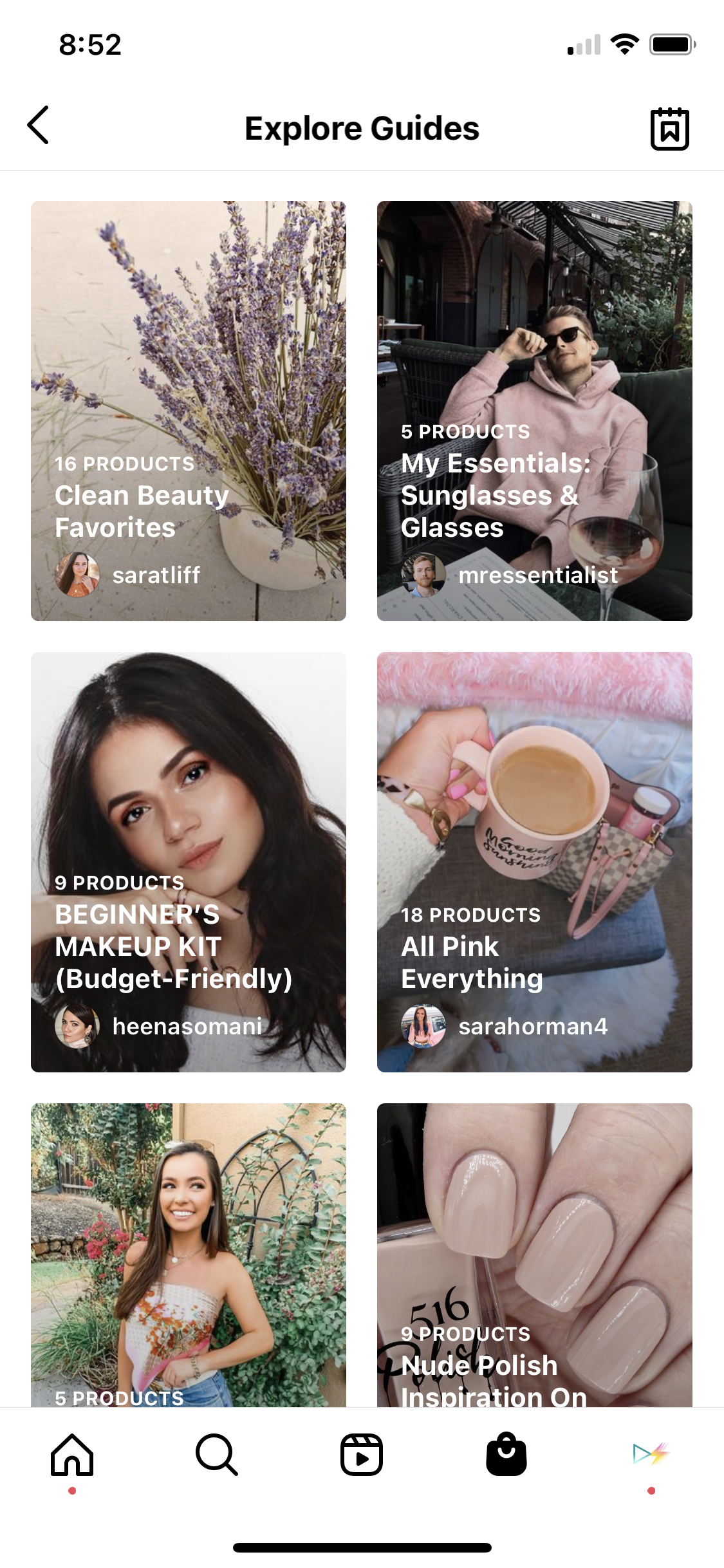How to Create an Instagram Guide
Instagram announced Instagram Guides earlier this year and had only rolled it out to some content creators to test out. We’ve been patiently waiting for it to roll out to everyone else and today is the day! In this blog post, we’ll show you step by step on how to create an Instagram Guide. We’re really excited about this feature because we love having different options of content to consume. Brands and businesses will have even more opportunity to share educational and interesting content in another way on Instagram. There are some things that we’d prefer to read instead of watch a video on and Guides is great for that.
What is an Instagram Guide?
Instagram Guides is a new feature on Instagram that allows you to share long-form content. Think of it like a blog post that can live in its own section right on your Instagram Profile.
How to Create an Instagram Guide
Step 1: Tap the “+” button located on your profile homepage. This will open up the options for you to create content on Instagram such as a post, story, IGTV, story highlight, reel and guide.
Step 2: When you select Guide, you will be taken to the different Guide Types which include Places, Products and Posts. Places is for you to recommend places in cities, Products is for you to recommend your favorite products and Posts is to recommend posts you created or saved.
In our example, we’ll be create a Guide out of our blog post: 9 Brands Killing it With Stop Motion to showcase some of our favorite brands using stop motion on social media. You can also read this post on our blog here too.
Step 3: Tap on Post and it’ll open up your posts that you’ve shared to your Instagram feed to choose or you can toggle to your Saved media and choose saved posts from other brands or creators you’ve saved. Choose the content you’d like to include in your Guide and tap “next” on the top right.
Step 4: This is where you add your content. You can add a title, change your cover photo, add text to each of the posts in your Guide. Once you’re finished, tap “next” to go to the share page.
Step 5: From the Share page, you have the option to share right away. This will be shared to your Guides section and not in your Instagram feed. From there, you can share to your stories. You can also save as drafts and edit it later.
Easy! If you want to see how our first Instagram Guide turned out, you can find it here.
How to use Instagram Guides for Your Business
Since this featured just rolled out, we’re looking forward to seeing how Instagram will adjust the platform so that the Guides are more easily discoverable. In the meantime, from what we can see product based businesses can really take advantage. Since the new Shop tab is front and centre in the platform, when you click on the Shop tab, you’ll see “Explore Guides” at the top. When you click into it, you’ll see all the guides that have been created along with the products that creators are sharing. Here are a few Instagram Guides ideas to try for your business:
Round up of gift guides (perfect for the holiday season!)
Launching a new collection
Black Friday or Cyber Monday sale sneak peek
Categories of your products - ex: if you sell pet treats, separate treats for cats, treats for dogs, etc
What do you think? Will you be using Instagram Guides? Let us know in the comments below.