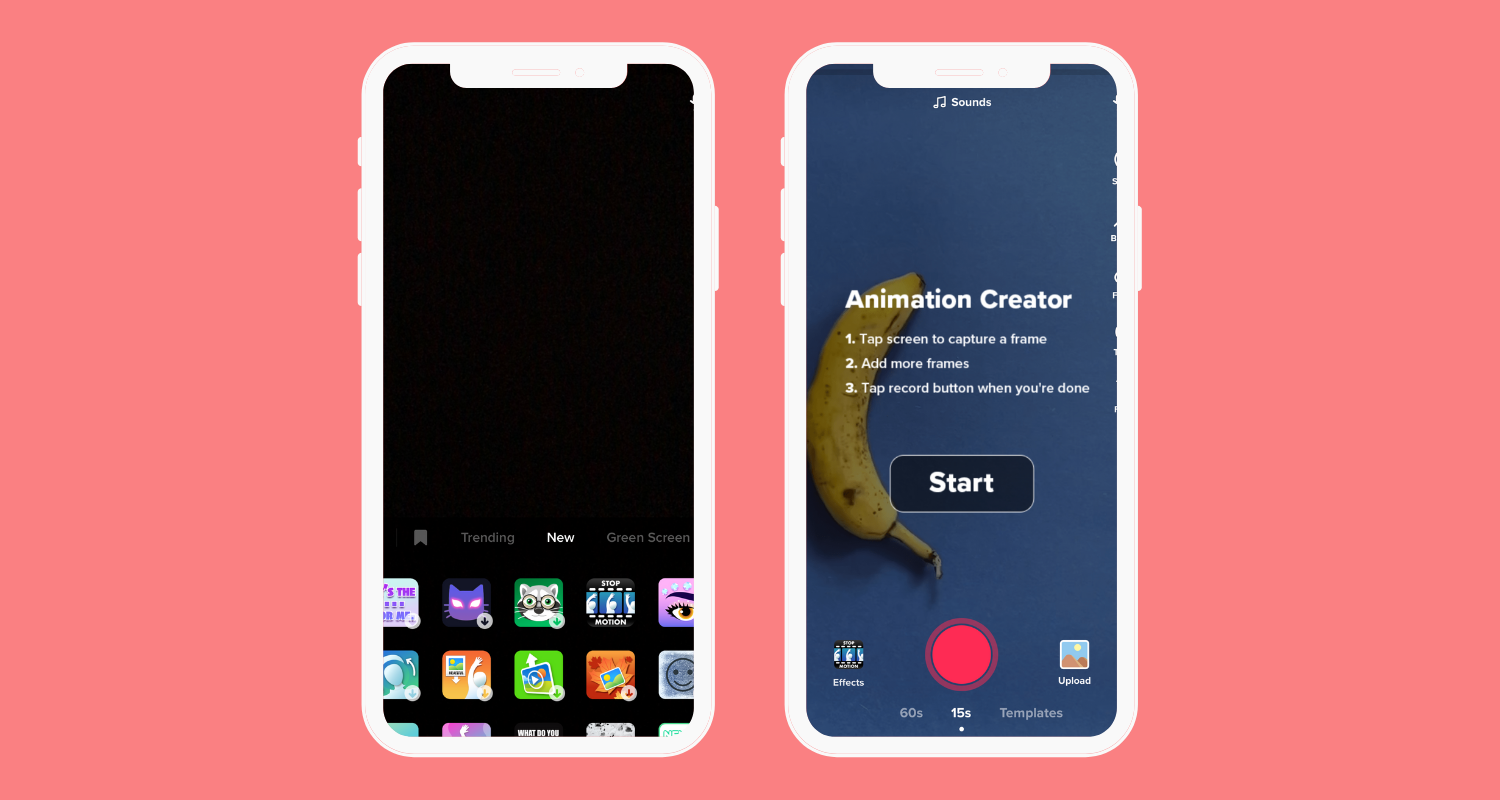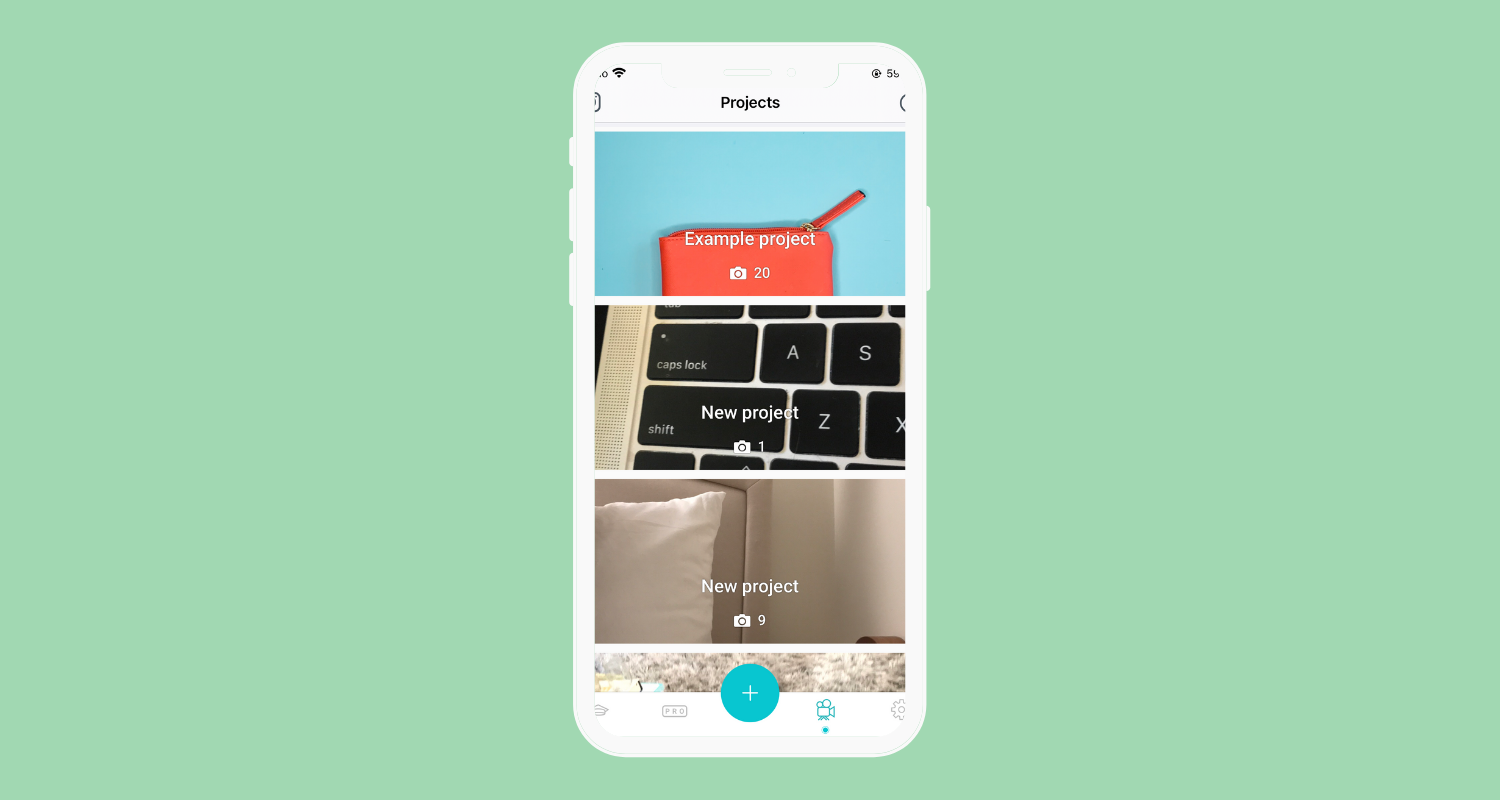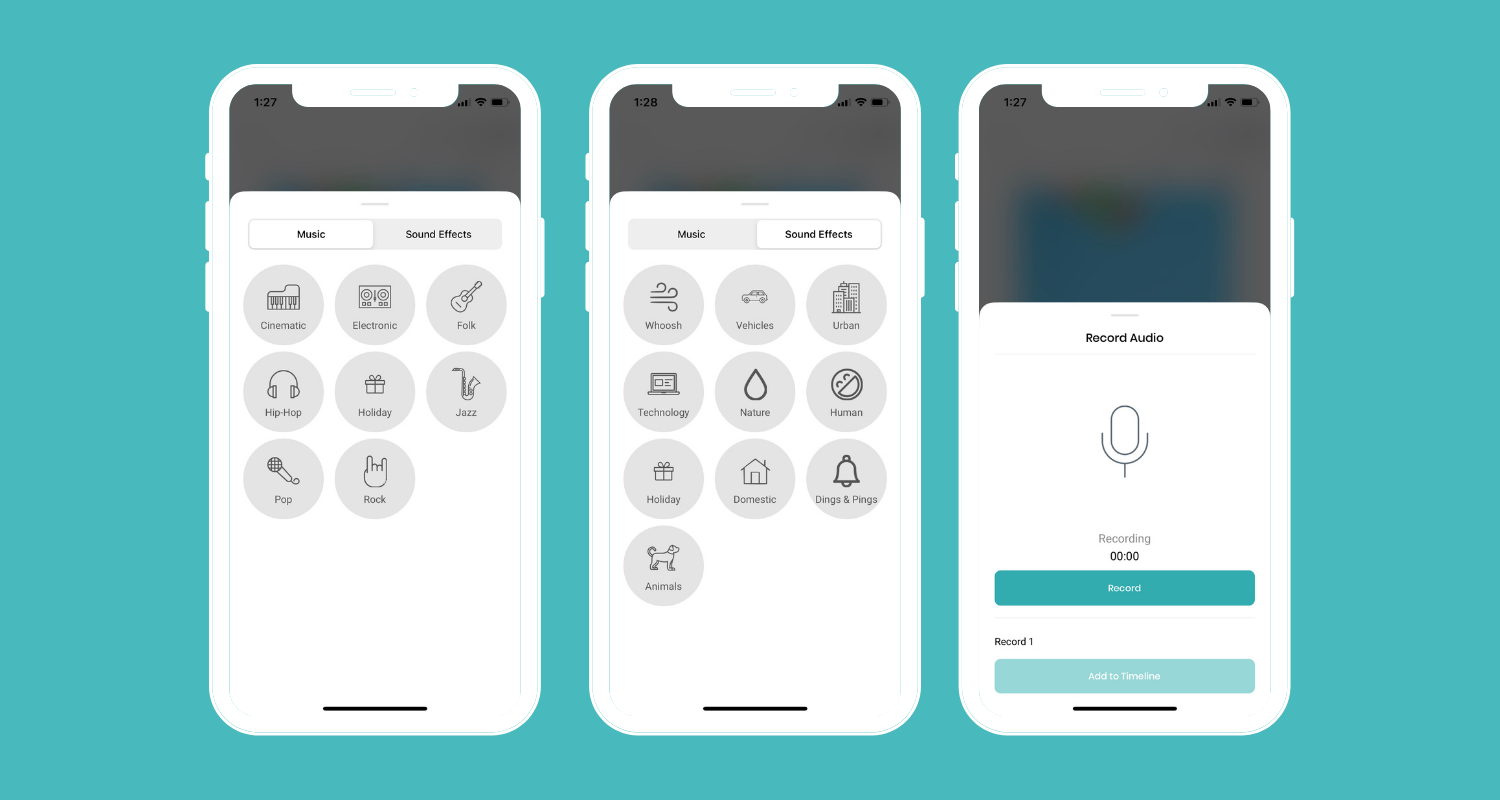TikTok Launches a Stop Motion Feature!
If you logged into TikTok over breakfast this morning (or, you know, during work 😏), then you may have seen one of TikTok’s newest features: the ability to create stop motion content! That’s right, stop motion is going mainstream! Stop motion on TikTok has been steadily rising in popularity, as it really is a great way to stop the scroll: even in a video-based app. While there are millions of dance, skit, and comedy-based videos on TikTok, stop motion is a rising star when it comes to standing out. TikTok’s stop motion feature is so exciting for stop motion fanatics, like us!
When it comes to stop motion being more widely used, we’re all for it! We love seeing how TikTok’s stop motion feature will make stop motion so much more accessible to the general public. TikTok’s interface allows users to create amateur stop motion videos natively in-app, making the whole process a breeze, and unleashing creativity.
First, here’s how to load TikTok’s stop motion feature: When going to record a new TikTok, click on the Effects feature on the bottom left! From there, press the “stop motion” icon— it’s blue and black. This loads the Animation Creator screen, which gives you a quick rundown on how to use the feature effectively!
Once you’ve fiddled around with the user experience a little, we’re sure you’ll get the hang of it!. The feature is quite simple. When it comes to the individual app features in comparison to our stop motion app, here’s all we have to say about it! 😉
Light Adjustments:
TikTok: Unfortunately there are no adjustments such as white balance lock, exposure lock or focus lock to make a great stop motion.
Life Lapse: Lighting is the #1 difference between amateur and professional-looking stop motion content. Our white balance, exposure and focus lock is one of our main features as this is required for creating a great stop motion.
Ghost/Outline Feature and Accessibility:
TikTok: TikTok has a ghost/outline feature that allows you to see where the previous frame was, so your stop motion can line up.
Life Lapse: We also have the ghost feature, as it is the best tool for creating flawless stop motion! On Life Lapse, you can adjust the opacity of the ghost feature according to your lighting and personal preferences.
Video Length:
TikTok: Videos must be either 15 seconds or 60 seconds when videos are shot in-app! Although they can be longer when imported to the app, the stop motion feature is native to the app, meaning that videos have to comply with TikTok guidelines.
Life Lapse: Infinite length! While our app performs best on social media channels, it’s not geared towards one specific format! Make your videos as long or as short as you want, depending on your target crowd.
Timer options:
TikTok: With the stop motion feature being quite simple, there’s no self-timer or interval timer option available for the app! And because you can’t delete frames from the sequence, this makes filming more distanced stop motion more difficult in the long run.
Life Lapse: Our self-timer and interval-timer options make the stop motion process much easier, especially when shooting content in batches! You can also connect your bluetooth remote with Life Lapse Pro. Plus, it’s great for when you are filming a project that is quite distanced from your phone.
Creating Multiple Projects:
TikTok: You must work on one project at a time! Once a video has been saved to drafts, you can no longer add new frames.
Life Lapse: You can have dozens of projects on the go.
Shooting and Importing:
TikTok: Everything must be shot in-app.
Life Lapse: Life Lapse allows you to import outside content (such as photos from your camera) and to adjust them in-app with advanced editing features.
Audio:
TikTok: TikTok has a vast library of music and audio clips at your disposal! But, if you’ve converted your profile to a ‘business’ profile (or you run a business’ social media), the selection is way more limited to copyright-free audio clips.
Life Lapse: With our Pro feature, there are thousands of royalty-free sounds and songs that will work no matter where you upload them!
Editing and Stages:
Editing vs. Shooting Stage:
TikTok: Once you hit the red button, your project moves to the “done” stage, meaning you can’t fix any errors (such as one imperfect frame or a weird camera angle).
Life Lapse: You can go back and edit, adjust, or add frames as much as you would like.
Order of Frames:
TikTok: All frames must be shot in exactly the order you want them to appear in!
Life Lapse: Life Lapse’s timeline feature allows you to rearrange frames, alongside allowing you to add a boomerang or reverse effect to your video.
Effects:
TikTok: You can add filters to your video during the editing process! You can also play the video in reverse or have it repeat infinitely. There is also an option to adjust the speed— but there is only one default speed available, meaning that you either play the video in real-time or slow motion.
Life Lapse: Life Lapse also has filters that can be added to the video! We also have reverse and repeat options, alongside the option to boomerang your video. When it comes to speed: you can slow down or speed up your video as much as you would like! Life Lapse allows for a variety of post-shoot editing and adjustments.
Thanks for reading our fun little summary breakdown of TikTok’s stop motion feature, and how it works in comparison to our stop motion app, Life Lapse! We love the accessibility that TikTok’s feature brings to the table, and there’s nothing that makes us happier than seeing stop motion content growing popular! When it comes to creating professional stop motion content, Life Lapse is an amazing bridge between fun, casual stop motion content (like on TikTok) and professional-grade stop motion videography!
We’d love to hear what you think about TikTok’s newest feature! Let us know in the comments below. 💛